Topics
Replies
Falcorest
10 Mar 2025, 15:34
RE: Problem with Pending Orders and ProtectionType
CNsofia said:
I have exactly the same problem. “Error | Crashed in OnBar with TypeLoadException: Could not load type 'cAlgo.API.ProtectionType' from assembly 'cAlgo.API, Version=1.0.0.0, Culture=neutral, PublicKeyToken=3499da3018340880'.”
i just deleted the protection.type parameter and now the bot works, even if the console get the “obsolete” error message
@Falcorest
Falcorest
03 Mar 2025, 16:20
RE: RE: RE: Problem with Pending Orders and ProtectionType
firemyst said:
Right now, I don't even think they're working on or investigating the issue because they've said absolutely nothing and people have been reporting Cloud issues since Nov/Dec.
O_O
So, at this point, I think a good solution might be to get a VPS.
Do you know if cTrader can run on a server with Windows Server 2022?
@Falcorest
Falcorest
03 Mar 2025, 08:39
( Updated at: 03 Mar 2025, 08:54 )
RE: Problem with Pending Orders and ProtectionType
firemyst said:
Two suggestions from me:
- Don't run the bot in the cloud. There's too many people having too many issues. Run it locally, especially if you're just testing and playing around.
- The obsolete issue. Ignore it. Compile it anyway without the protection type parameter. It'll still run. That's what I've done when editing code in Visual Studio. Spotware has yet to post documentation or respond to threads asking what the protection type parameter is, or does.
hi, firemyst,
Thank you for your help!
This morning I tested the cBot on the latest version of cTrader, and the error message is still the same. However, if I run the cBot locally, everything works fine.
I can't understand the reason.
It's a shame not to be able to use the "On Cloud" setting, which allows the cBot to stay active all day and be managed from any device.
@Falcorest
Falcorest
01 Oct 2024, 06:47
( Updated at: 01 Oct 2024, 07:28 )
hi Ali, i have your same needs
Have you solved?
Could you give me some advices?
thank you
@Falcorest
Falcorest
03 Apr 2025, 08:04
RE: Sessions Indicator
hi danielscales, and thank you so much for your help!
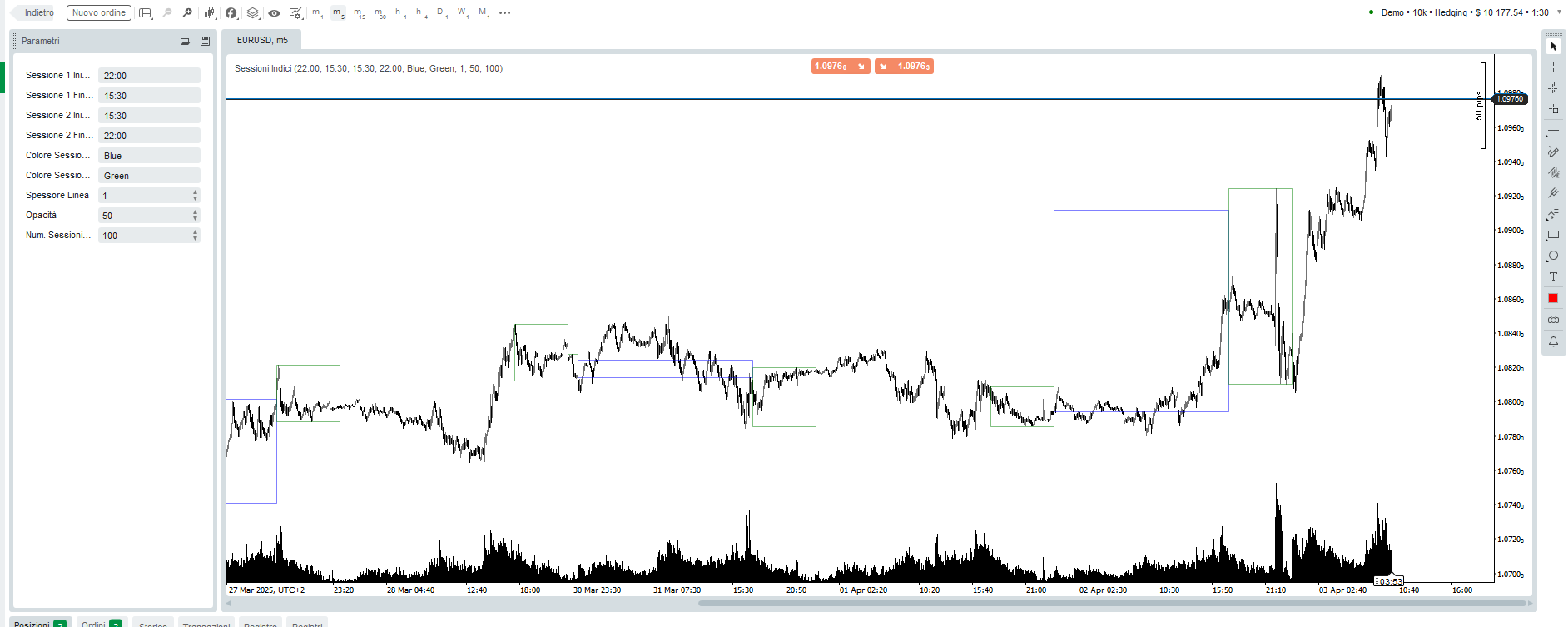
i tried to apply your code, but i still have some issues about the indicator..
this is the result:
this is the code:
thank you again!!
@Falcorest