[Suggestion 28][Remove Residual Files and Directories After cTrader Desktop Uninstallation]
[Suggestion 28][Remove Residual Files and Directories After cTrader Desktop Uninstallation]
12 Jan 2025, 16:41
Hi,
1. Context:
1.1 After uninstalling the cTrader Desktop (Windows) 5.1.11 application using the provided uninstaller, a “cTrader” directory and an “u.exe” file are created in the:
C:\Users\%USERPROFILE%\AppData\Local\Temp\
The executable file, when run, displays a message stating "cTrader is not installed."
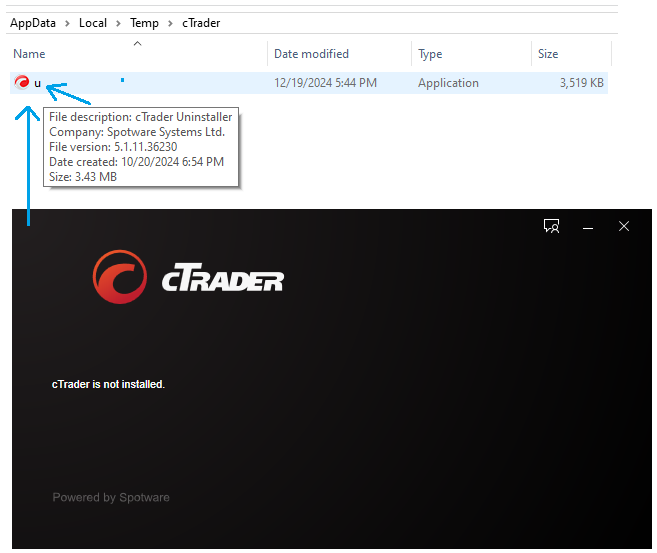
1.2 Additionally, other residual directories and files from the application remain in the following locations:
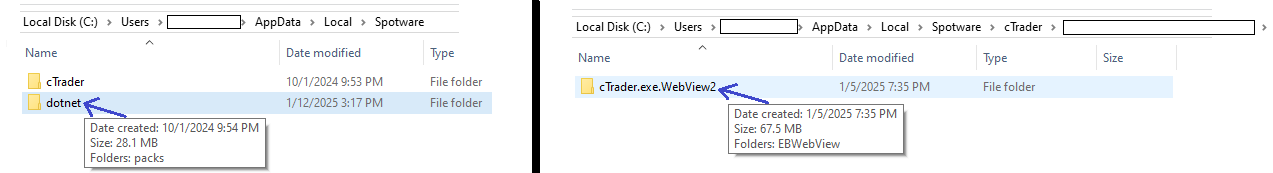
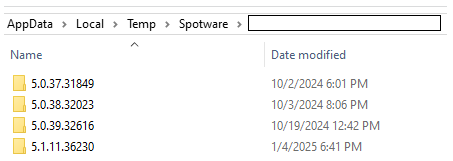
2. Problem:
This behavior is unexpected because users typically assume that uninstalling an application will remove all related files, especially those in temporary or application-specific directories.
3. Proposed solution:
Modify the uninstallation process to automatically:
3.1 Prevent the creation of the “cTrader” directory and an “u.exe” file in the “C:\Users\%USERPROFILE%\AppData\Local\Temp\”.
3.2 Ensure that other residual directories and files, such as “Spotware” directory in “C:\Users\%USERPROFILE%\AppData\Local\” is also deleted.
4. What do you think about this suggestion ?
Thank you for considering this request and I’m happy to provide additional details or insights if needed.
